Having trouble with your internet connection can be frustrating. Fortunately, many common issues can be solved easily. Here are some simple steps to help you troubleshoot internet problems.
Check Your Connection
Start by checking if your device is connected to the internet. Look for the Wi-Fi icon on your device to ensure you are connected to your network. If you’re using a wired connection, make sure the Ethernet cable is securely plugged in.
Restart Your Device
Restarting your device might sometimes resolve the issue. Turn off your computer, tablet, or smartphone, wait a few seconds, and then turn it back on. This can help refresh your connection.
Restart Your Router
Try restarting your router if rebooting your device doesn’t resolve the issue. Unplug the router from the power source, wait about 10 seconds, and then plug it back in. This can help resolve connectivity issues and improve your internet speed.
Check for Outages
Internet service providers may experience outages in certain areas. Check your provider’s website or social media pages to see if there are any reported outages. If there is an issue in your area, you may need to wait until it’s resolved.
Look at Your Data Usage
If your internet is slow, you might be reaching your data limit. Check with your internet service provider to see if you’ve used up your data for the month. If you have, consider upgrading your plan for faster service.
Update Your Network Drivers
Outdated network drivers can cause internet problems. Verify that the drivers for your device are current. You can usually do this by visiting the manufacturer’s website or using the device’s settings to check for updates.
Contact Customer Support
If you’ve tried everything and still can’t connect, it may be time to call your internet service provider. Their customer support team can help diagnose the issue and provide further assistance.
By following these tips, you can often fix common internet issues quickly and easily. A little troubleshooting can go a long way in getting you back online!